ProdigyConnect Account Registration
Purchased a ProdigyConnect account or renewed your existing subscription and need to get started? This document will show you exactly how.
Your Order Email
Your order email will contain a serial number similar to the one displayed below. If you do not see your order email in your inbox, be sure to check your spam folder as it may have arrived there.
Notice that the serial number is a series of five, 5-letter sequences. You will need these 25 characters to activate your account.
Pro-tip: if you highlight and copy the 25 characters and dashes (do not highlight and copy the prefix 'Serial-') you will be able to save a lot of typing with a simple paste command later. The copy keyboard shortcut is Ctrl-C on Windows and Cmd-C on Mac.
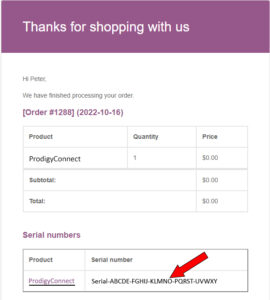
The Registration Screen
To create or renew your account, go to https://www.prodigyconnect.net and click the link labeled 'Register or Renew Account'.
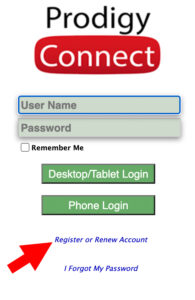
New Account or Renewal?
In this step, you simply click the button designating whether you are creating a new account or renewing or extending an existing account.
If you are creating a new account, then move on to the next step entitled 'Creating Your Account Info'. If you are renewing an existing account, then jump down to the step entitled 'Renewing an Existing Account'.
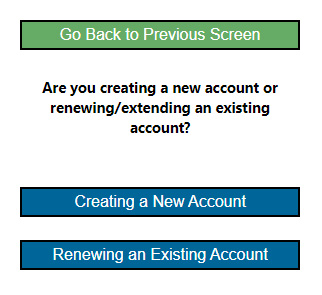
Creating Your Account Info
You are now presented with the account creation screen. If you are a CRNA, be sure that your last name matches your AANA record or your CE records will be rejected by the AANA. If you have your AANA # handy, enter it now. If not, just leave it blank and you can enter it your User Settings later.
If you are an AANA member, your last name matches your AANA record, and you enter your AANA #, your CE's will be uploaded to the AANA on the next business day.
Once you have completed entering your personal info, type in the 25 character serial number from your order email into the boxes as shown.
Did you copy the serial number in the previous step? If so, you can simply click in the left-most serial number box and paste (Ctrl-V on Windows or Cmd-V on Mac) the serial number. If you have copied all of the serial number including the dashes, it will automatically distribute the serial number appropriately through the series of boxes.
Once that is done, click the Register Serial Number button.

If You're a Student
If you purchased an SRNA account, then you will be presented with two additional selectors. The first is to select your university and the second is to select your year of graduation.
If you do not see your school listed, then select INDEPENDENT for your program and reach out to us through our support form with your program name so that we can update the account for you.
If you are a tutoring student with Dr. Peter Strube, then select the Strube Tutoring option.
Note: if your school will be issuing you assignments or exams through ProdigyConnect, then it is crucial that you enter your school and year of graduation correctly.
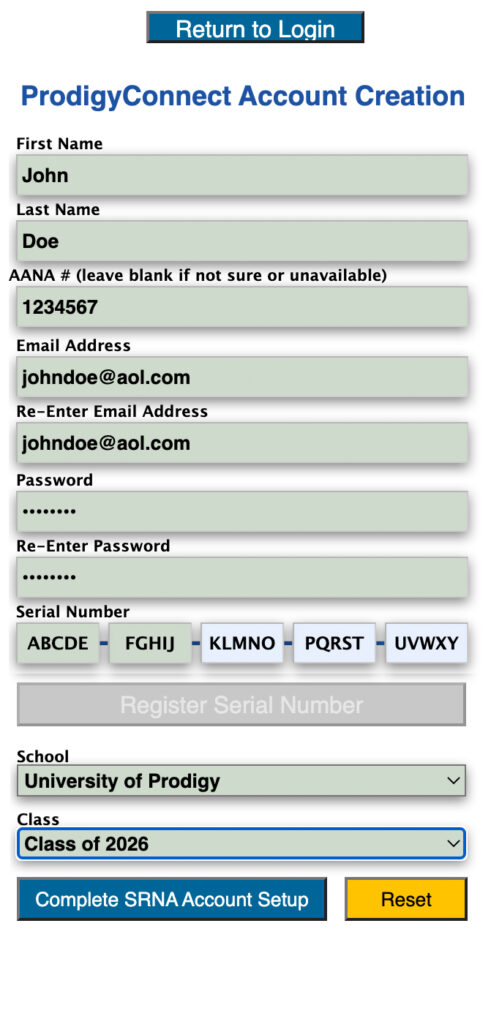
Renewing an Existing Account
If you are renewing an existing account, the first step is to enter your ProdigyConnect username and click the Next button.
Once your account is located, enter the serial number into the boxes below and click Register. After your account is extended, you will receive a confirmation message and will be prompted to return to the login.
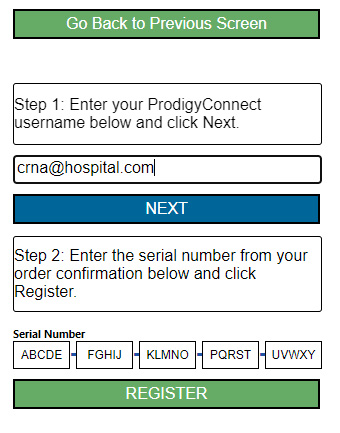
Questions? Comments?
If you have any issues or comments, feel free to reach out using our support form and we'll be more than happy to help!
